With a growing list of films shot on smartphones, the handheld is gradually becoming an increasingly popular choice among filmmakers, with budgetary constraints. Often times, though, it might serve as the perfect device to tell a story. Indie director Jake Thomas, who shot his recently released Shedding (2019) entirely on an iPhone, breaks down the filming process for us — the cinematic potential of the device and its creative limitations.
Is there a reason you chose an iPhone over say, a mirrorless camera like the Sony alpha series? Did you use the iPhone’s lens or attach any external lenses to the iPhone while shooting?
The reason I used an iPhone to film Shedding was because of the movie’s subject. I wanted to capture my cat’s actions without intruding on his behavior, so I needed a camera that was less intimidating than a Sony Alpha or even a Canon DSLR camera. I also needed a camera that I always had at the ready. There might be moments in which the cat was doing a particular action, or moments in which he was in a location where the natural lighting was perfect, and if I had to grab a camera from the next room, I would lose that moment. But if I pulled out my phone, adjusted the settings, and filmed within a matter of seconds, then I get that footage and save it.
When my producer (and wife) came onto the project, she invested in some Ollo clip lenses built specifically for the iPhone 6s Plus. They made it possible to capture telephoto shots and close-up macro shots. It broadened the scope of what we could capture.
What were the resources you needed through the process? Were any gimbals or dollys used during the filmmaking process or was it mainly handheld?
Some of the resources we used were throughout the process were inexpensive equipment rigs for iPhone. My producer bought an Osmo steadicam, an iStabilizer dolly, and a selfie stick.
I recommend the steadicam to anyone who wants to shoot a film on iPhone. A good Osmo model costs less than $100.
For the iStabilizer dolly, we found that it was difficult to push or pull by hand and keep a consistently smooth motion. To solve this problem, my producer brought a 9-foot wooden plank from Home Depot for less than $20. We used that as the dolly “track” by tilting it up or down very slightly and letting gravity roll the dolly slowly down the track. It produced an amazingly smooth motion. Any tilt in the framing could be fixed by adjusting the camera, or straightening the shot in post production.
The selfie stick was less than $15 and worked perfectly as a jib crane for high or low shots. Before she bought the selfie stick, I actually rigged up my own version of a “selfie stick” — my eyeglasses case attached to the bottom of a Swiffer stick with duct-tape. I taped the eyeglasses case to the bottom of the Swiffer. I slid the phone into the glasses case with the camera lens poking out. I walked around with the Swiffer angled low to get POV shots of the cat character close to the ground. One of the tenets of the project for me was “Let’s use what we have available to us,” so we did that as much as possible.
Recommended: 6 Indie Directors Have Tips For First-Time Filmmakers
Did you use any apps like Filmic Pro, etc to shoot on the iPhone? Any apps you’d recommend?
I used Filmic Pro and 8mm while filming. They served two different purposes in the story of the film.
Filmic Pro captured a look that was closer to what you’re used to seeing in digital filmmaking. It allows greater control for focus and iris settings. That was used for the majority of the film.
However, there are a few dream sequences/flashback sequences that needed an aged quality. 8mm served as a great option for that footage.
If you are using multiple apps, I recommend always verifying that the codec and aspect ratio is consistent between the two (shooting 1080p or 4K, shooting 23.976fps or 24fps frame rate, etc.), so that editing goes smoother.
How was audio recorded? Did you use an external mic or fix everything in post?
We recorded our audio with a shotgun mic and Zoom recorder as our main sound. When possible, we borrowed some Tascam lav mics for backup audio. I recommend always capturing two sources of audio.
One thing I about recording audio was always roll sound, even if the shot has no dialogue and MOS would suffice. During post production, it’s going to make your Foley artist’s life much easier to have production audio as a reference. It will make their work much harder to start completely from scratch.
Recommended: Lessons For New Filmmakers: 6 Mistakes To Avoid
What were the creative limitations/challenges of shooting with the iPhone? Did it impact the color grading/post production process?
We experienced more of the creative limitations of the iPhone during production.
One thing that you forget is that iPhone is such a light-weight camera. Anytime that an actor walked past the tripod, their footsteps would vibrate the picture in camera. We had to switch more often to cushioned dolly shots and steadicam shots.
Another limitation is learning which types of shots are better suited for iPhone. For example, are you filming a moving steadicam shot on a street during the day or during magic hour? Perfect for iPhone.
Walk-and-talk shots are great. Are you filming a closeup shot of your actor in a space with limited lighting? I would recommend going for a camera that performs better in low light and has more options for lenses.
The company that performed our color grading was Vanishing Angle (Thunder Road, Beast Beast, The Wolf of Snow Hollow), and I was shocked at how much information our colorist was able to pull from iPhone footage.
If you want to film on Filimic Pro, definitely invest in the Cinematographer’s Kit so that you can apply the Log V2 to your footage (this is an extra $14-$15). This will put a more “gray” coloring over your raw footage that allows the colorist to pull more information and make things more dynamic and more balanced.
These are things that an experienced DP knows by heart, but it was a great educational experience for me.
How big was the crew?
The crew was very tiny. I think on days with our largest number of crew members, there would have been myself, three actors, our DP, our boom operator, and one or two production assistants. So maybe 7-8 people tops — which is very COVID friendly for production.
What kind of budget were you working with? How long did it take to shoot?
The production budget of the film didn’t go above $5000, which was mainly for actors and equipment. When we entered post production, we knew we needed a professional sound mix, score, and coloring. Our producer spearheaded our crowdfunding campaign on Seed$Spark to raise over $20,000 for these elements. The score was composed and recorded by Robert Allaire. Our soundtrack was recorded and mixed at 740 Sound, which sadly folded during the pandemic this past year. We paid for some finishing distribution costs out of pocket. I would estimate the final budget was under $36,000 total.
We shot with the actors for only a handful of days, but we shot the animal footage over the course of years prior to that. The animal footage took a while to compile, edit, and find the actual premise for the story. So the total filming time for the movie was at least 6-7 years.
Recommended: 3 Films To Watch For Tips On Zero-Budget Filmmaking, Writes Sudhish Kamath
If you look back, is there something you would’ve done differently?
Looking back, and having learned what the iPhone’s strengths and weaknesses are in filming, I would have approached a hybrid production-method and mixed cameras.
I feared that filming with different cameras would result in footage that didn’t match very well. I feared this would distract the audience from the story. That’s not the case. If Chris Nolan can switch back and forth between IMAX and 35mm, you can switch between iPhone and other cameras.
The bottom line is that you always want to do what serves your story and serves the emotion of your characters.
A piece of advice for new/aspiring filmmakers?
My piece of advise for aspiring feature filmmakers is that as a filmmaker, you are never working alone, and that is a good thing. You should never work alone.
You are surrounded by resources to make a movie, whether that is story ideas, equipment, or talented people who can do things better than you can. Ask for help from talented friends. Ask for favors. People are happy to help you accomplish your goals.
Once you have a feature ready for festival submissions, budget for a publicist and seek recommendations from filmmaker friends. Publicists can help long before you want to sell your film online.
Once the film is festival ready, submit works-in-progress if it helps you make a deadline. Reach out to festival programmers with a personal touch when submitting to their festival. Find a way to stand out while also being professional.
Seek the advise and counsel of an experienced feature distributor before you start production so that you know what legal materials and costs will be necessary once you plan on getting the film out there.
Not sure where to find a distributor for your feature? Ask an experienced sales rep like Savant Artists, or submit to a distribution company like Little Sister Entertainment. Both companies are run by great folks.
Where can we watch your film?
You can watch Shedding on iTunes and Amazon, as well as On Demand.
Recommended: How I Got My First Pay Cheque As Screenwriter For A Netflix Series

















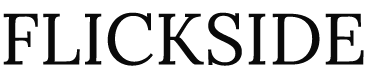

Shedding is a remarkable film—storytelling at its finest. Bravo to all involved.